
A quick guide to optimizing the Google Local Listing
Google is a boon not only to the online business but also to the brick and mortar stores. If you have a well-established online business, you must have already registered your website in Google’s local search listing. We would discuss how you can optimize your local business listing to double up the daily revenue. In case, you do not own a website but do have physical store-front doing only a satisfactory ROI, we would here give you the good reasons to get a business website developed and listed in Google My Business today.
Before getting started, let’s roll out a brief overview of Google local business listing:

Google local business listing offers the business owners and merchants the golden opportunities to expand their business presence online and drive the customers right at their doorstep.
It works on the simple algorithm (at the surface) on the business NAP. NAP that is a name, address and phone number of the company listed in Google’s business listing helps the company rule the local search results whenever a user searches for things around him.
Zoom in the picture below, and you would see local search results delivered by Google in the response of “fast food corners near me.” Firstly, there is a place labelled restaurants that would allow the user to locate your store and just below the name, address, link, and a brief description of the food corners.
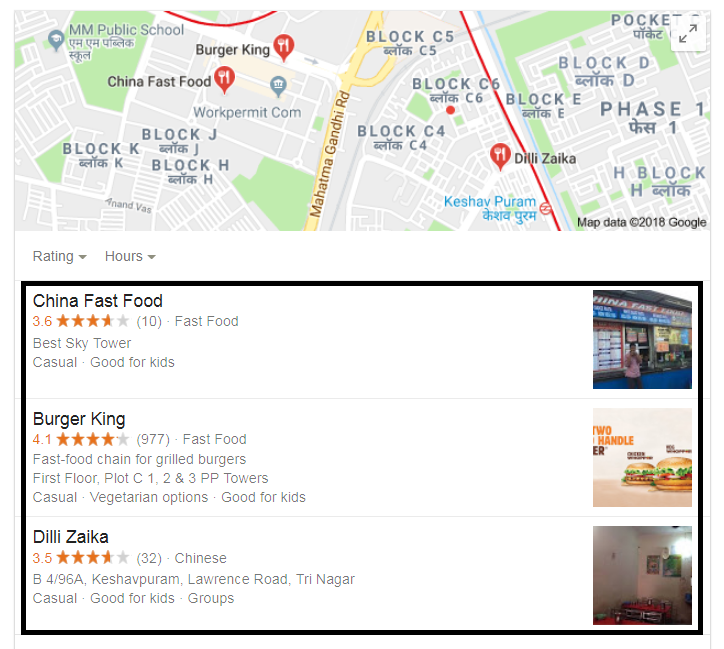
This is called local search results of Google that mainly works on the name, address, and places of the website or store listed in Google My Business (Google’s platform for local listing). If you think by giving Google your name, address and phone number will make you appear right there, as shown above, then you are on the wrong track. Ranking in local search is no easy job as Google works on it differently if compared to other organic test results.
How does Google Local Business Listing work?
Like the basic SEO, the competition is tougher here, if not stringent. The purpose of search engines offering local listing is to help the user find the solutions to what he asked and to drive him to where he wants to be. And that’s why the carousel appearing in local search results consists of located stores in Google maps as well as the complete information in the text. It minimally uses the keywords fetched in a short description of the store, and greatly feeds on the address, brand name, prominence of the business, and the geo-location of the company.
Why turn to Google local business listing?
As local SEO is a rapid-changing trend, you might rank in Google local search three pack results on one day and will be kicked out on the other. Then, how to stay at the top in Google’s local search results? Local Search Rankings depend upon the distance of your office location and the prominence of your website/business and many more things.
Here is the how-to quick guide to rank on Google’s local three packs:
First, log in to your Gmail account and go to Google My Business feature in your Google apps. On logging in, you would see a form popped up like below.
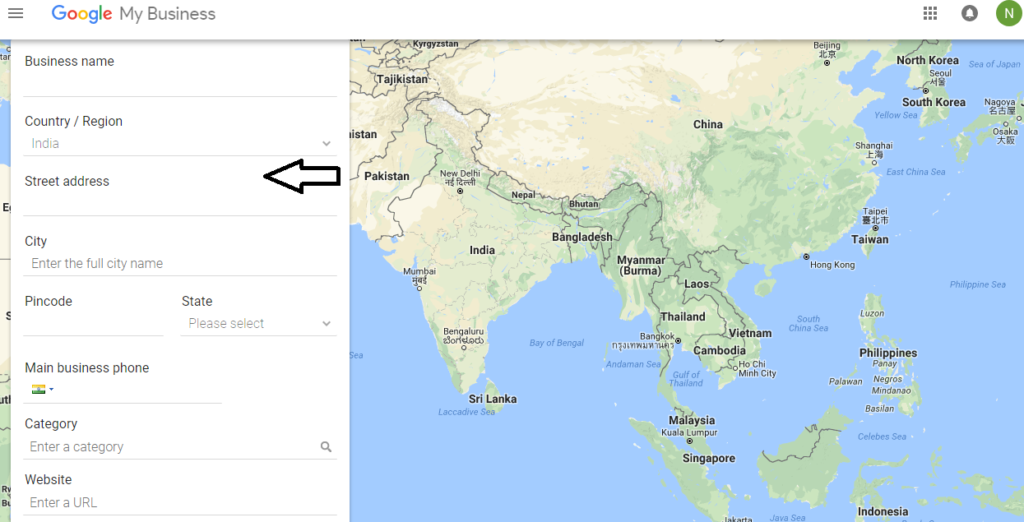
Here you need to enter the valid details required to submit the local business listing of your company and click on “Verify by postcard.” Google would first verify the physical storefront of your business or company.
A postcard containing the verification code is sent to your postal address for successful submission of your local listing. Make sure you only add the genuine location of your company where people can reach you. And people can only reach you once Google can reach you. Therefore, manage your listing location wisely while adding the business information. Take special care of the capitalization and spelling. After the confirmation of your provided business address, you will need to optimize your listing in the following ways:
- Add images of your organization
It is recommended that you add the genuine pictures and images of your company, team, products, etc. to your brand page. You can upload the brand logo as the profile picture of your listing. With a profile picture, people can identify you as it is featured next to the Google+ section. A cover picture with high-resolution quality would make a well-organized and optimized local listing page.
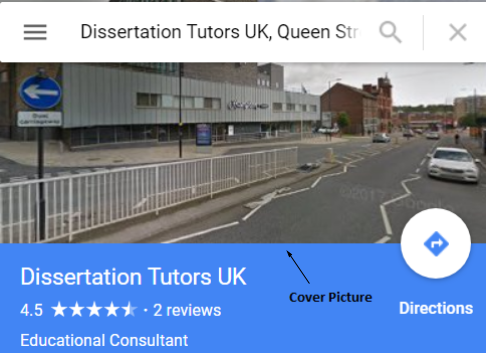
- Choose an apt business category
Always choose the appropriate business category while submitting local search listing as your business category would connect you to the relevant users and drive you traffic. However, do not confuse the business category with the products you offer. So, if you have a business of pizza and pasta, the business category would be the Italian restaurant and not pizza and pasta. Therefore, check the category offered by Google and opt for suitable one. However, do keep in mind that you cannot create a new business category.
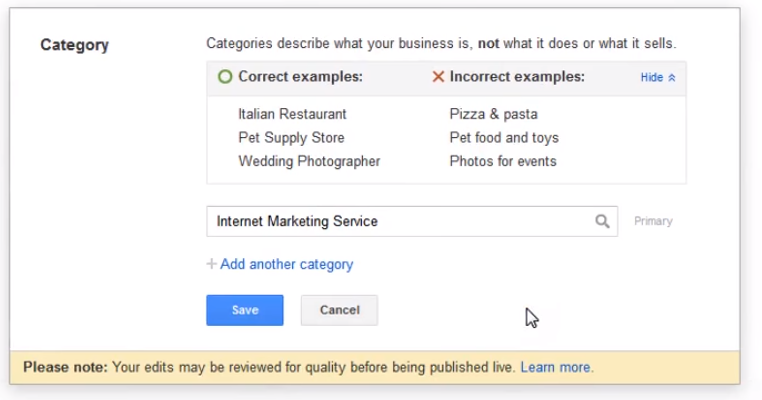
- Add an active phone number:
The local search works on the phone number added to your business listing. Google would check the specific local area code, and show you up on the search snippet if it matches with that of the user. Therefore, give an active phone number in your listing with a local area code. This would give you the advantage to convert the user into a lead as he can better connect with you over the phone.
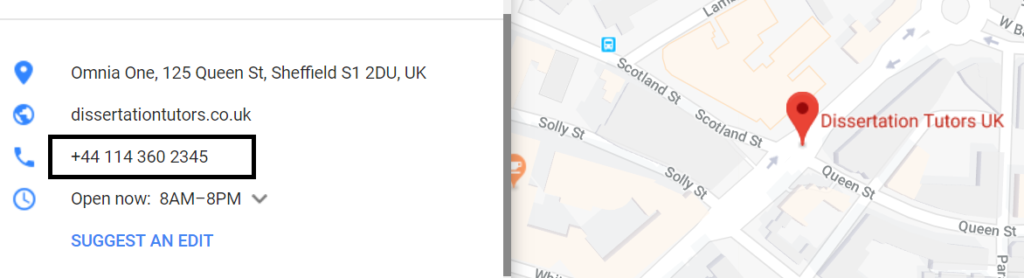
- Add accurate working hours:
Google values honesty! Add the correct working hours of your office such as when your office is open and when closed. It would help the people searching for you to take time and reach only when you are available.
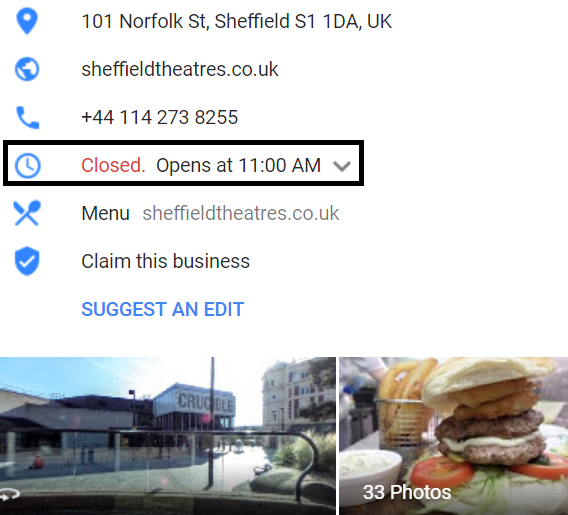
- Make full use of user-generated content
The more you remain honest with Google, the double is the chances of you ranking in local search results. The user-recommended location and generated content are what tosses the traffic to your website and customers at your storefront. Let the people review (however, the reviews should be in positive for that) your products and services online because that way, your local listing would get optimized by users only. Online reviews, check-ins, popular times, etc. are good examples of user-generated content. Remember how we check in CCD or McDonalds on Facebook or Instagram; Google Knows and counts it all.
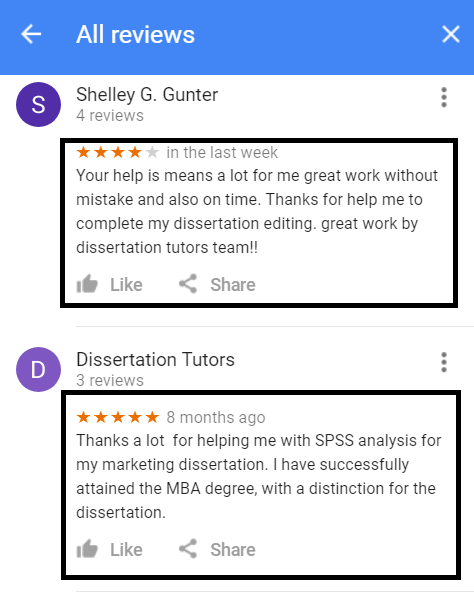
Google Business Listing would give you the helpful insights into the performance of your website as well as the business. Through Google My Business, you can easily optimize the local listing, and track the number of people visit your website, and how many have opted for drive directions, etc.

